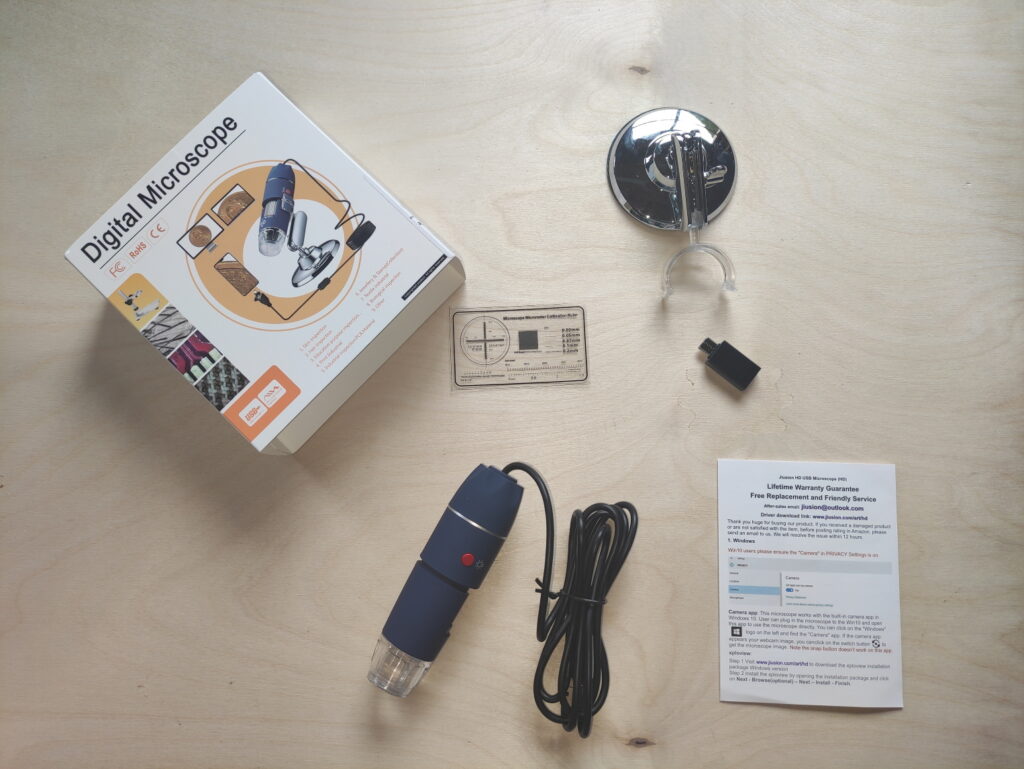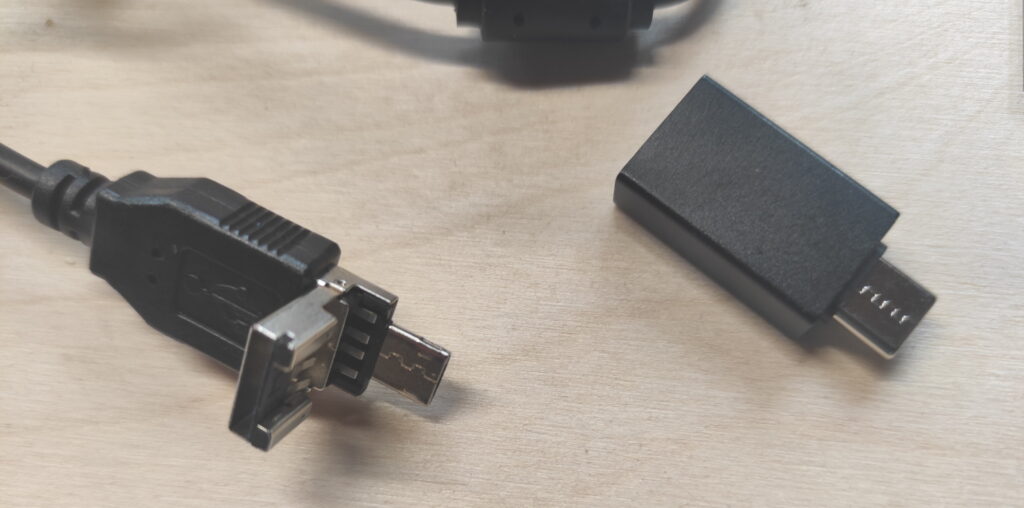In this review I will looking into the world of cheap digital “microscopes”. There are many versions of this kind of “microscopes”, I will be looking at the following product: Jiusion 2K HD 2560x1440P USB Digital Microscope, which I bought at Amazon 8 September 2021.
These kind of microscopes sell around 20 till 30 euro’s (my version was € 28,99). The reason why I bought this version was the claim of “2K” and it works with Windows and Android. It also should work with a Apple or Linux but did not tested it. I bought this microscope for fine soldering and just for fun to watch insects and other stuff up-close with my kids.
So, let’s start with a look at the package in which it arrives:
The package contains the microscope camera, bracket, usb type-c adapter, calibration ruler, small manual in English. How to setup the microscope with the calibation ruler is not explained in the manual, so you have to search for it. But I doubt it has any practice use for these kind of microscopes.
In the second picture I have installed the Microscope Camera into his bracket. This foot of the bracket is solid, but don’t expect to much of it it holds the microscope in place. You slide the microscope easy into the plastic transparent bracket. This bracket has a down and upside, if you do this wrong you cover the red buttons.
As you can see in the third picture the ar 3 kind op USB connections possible: USB Type-A, USB Type-C and USB Micro B 2.0. The USB Micro is in the USB Type-A connector, you just have to flip it open. For USB Type-C you will need the supplied adapter.
Connecting
As mentioned I only tested this microscope with Windows 10 and Android. For Android you have to make sure your device supports OTG. My phone Xiaomi Mi Note 10 Lite did support this but my Lenovo Tab M10 FHD Plus tablet not, so check this if you want to use this microscope with Android. On my laptop with Windows 10 it just worked out of the box with default camera app.
In the manual there is a link (https://www.jiusion.com/art/hd) where you kind download software and instructions.
Testing the microscope camera
I first attached the camera to my Xiaomi Mobile Phone en used the app “OTG View”. This app sometimes doesn’t work. You have to start the app first and then insert the camera. Most of the times it works, if not unplug the microscope en close the app and try again. I think the app is not that good, but did not find any other one.
When I connect it to my Windows 10 laptop and start the “Camere App” and switch the camera I get
Quality
Below you will find some pictures I have made with the camera app: aphid, leave of a clover, blade of grass, head lice and a head lice eggs (don’t ask 🙂 ). Click on the picture the to get the original picture.
You can also make movies,
Conclusion
So what do I think of these kind of microscopes? Well as mentioned in the start of this review I said I want to use it for soldering and just for fun.
Well for fun I can say a good product to use. Especially with children it is fun to watch items up-close, especially insects. You cannot use this product to see the cell structure for example leaves. It is a really low-budget way to discover this world for the first time.
For soldering I find this product not easily to use, two reasons for this:
- The microscope has to be very close to the item you want to solder, as this happens you have very little moving capabilities. So i already have a little “burn mark” on the lower part on my microscope (the transparent plastic). This is not involving the camera anyway but it doesn’t look nice.
- There is also a slight time-lag. So when you move your soldering tool you will see it a few moments later (+/- 0,25 sec). This time delay makes it very hard to see what you are really doing.
Rating
4 out of 5 stars for fun and maybe some occasionally looking some things up-close (like coins etc). Mind that a real microscope has better image quality and you can see better up-close like the cell structures of leaves.
1 out of 5 stars when using for soldering or similar usages.